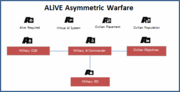Insurgency
| Part of: | |||
|---|---|---|---|
| |||
-
 Note: ALiVE Insurgency is not a standalone module and the full insurgency (or counter insurgency) experience is made up from a number of optional settings in existing modules.
Note: ALiVE Insurgency is not a standalone module and the full insurgency (or counter insurgency) experience is made up from a number of optional settings in existing modules.
Contents
How It Works
Asymmetric Warfare is a command style for the Military AI Commander and differs from Occupation and Invasion in important ways. Insurgency commanders have different objectives, tactics and weapons. Their goal is to disrupt their enemy, destabilise the security situation and generally create havoc without becoming decisively engaged with security forces. They will employ tactics such as sabotage, hit and run attacks, roadblocks and IEDs. They will attempt to blend in with the civilian population in order to move weapons, explosives and suicide bombers to strategic locations. Thorough searching and monitoring of civilian activity can help reduce the threat.
An insurgency will typically start in a high threat or 'hot zone' (loosely equivalent to a military TAOR) and seek to spread out from there to conduct operations across the AO. The location of the AI Commander module will be the the centre of the insurgency zone and they will initially prefer secure unguarded installations nearby.
It's pretty awesome when you walk into an area and you don't see anyone...and then you track some civis walking around and seeing 2 of them walking into the same building shortly after each other. And you start to think "what the fuck is there..." and after keeping watch on that house, suddenly after about 2 minutes a CQB guard takes a look out and walks back in... and you know "oookay.... there it is...!"
Armed Insurgent Cells
Insurgency cells will initially be created by the Mil Placement modules in the same as regular military groups are. The actions they subsequently take are dependent on enemy and friendly troop strengths, the size of the objective and civilian hostility to the faction. Large towns that are poorly guarded are likely to become recruitment centres for the growing insurgency. The insurgency activity will get progressively more dangerous as hostility increases.
Once established, the Asymmetric Warfare AI Commander will order his cells to conduct a number of activities in support of the insurgency, depending on the situation and current threats in the area.
- Roadblocks - establishing roadblocks in controlled zones (the equivalent of a military TAOR) will enable insurgents to dominate the local civilian population and establish rudimentary defences against opposition forces.
- Weapons Depots - insurgents will attempt to cache ammunition and weapons at hidden locations throughout the AO, which will be used to equip newly recruited fighters.
- IED Factories - IED making facilities will be established in hidden locations throughout the AO. IEDs are the insurgent's preferred method of attack on opposition forces.
- Ambushes - Insurgents will attempt to ambush military patrols and convoys in the open, using a combination of IEDs or hit and run attacks.
- Assaults - Raids on military outposts and patrol bases are one way insurgents can acquire new weapons and equipment.
- Recruitment HQ - If the insurgents are allowed to establish a Recruitment HQ near to a civilian objective, they will recruit new armed fighters from amongst the civilian population.
- Coercion - Insurgent cells will coerce disgruntled civilians into becoming suicide bombers, rogue shooters and saboteurs.
Civilian Insurgents
As the armed insurgent cells complete objectives, the security situation will deteriorate and peaceful civilians are turned into hostile civilian insurgents. If there is an IED Factory, Weapons Depot or Recruitment HQ in the area, occasionally civilians will be coerced into to picking up weapons or explosives and sent on missions in support of the insurgency. Security forces can detect these civilian insurgents by monitoring their movements or stop and search.
- Sabotage - insurgents will collect explosives from a Weapons Depot and set out to destroy or damage civilian infrastructure targets such as factories and power stations in order to destabilise the security situation. They will attempt to place 3 to 5 explosive charges near the building before moving to safe distance and detonating. If they are successful, this will have a high impact on the hostility level.
- Rogue Shooters - coerced civilians will collect a gun from a Weapons Depot, then blend into the local civilian population until a security forces patrol shows up.
- Suicide Bombers - similar to rogue shooters but spread themselves over a wider area.
Setting up ALiVE Asymmetric Warfare Environment
Setting up ALiVE to run in Asymmetric mode is done in the same way as conventional ops and as with all ALiVE scenarios it is designed to be modular and flexible. As a minimum the mission will need ALiVE (Required), the Virtual AI System and a Military AI Commander set to Asymmetric synced to a Military Placement Module (Mil or Civ), ideally within a set TAOR. To enhance immersion, it is recommended to sync both Military IED and Military CQB to the AI Commander module. For the full experience, add both ALiVE Civilian modules - civilians will be used (and abused) by insurgents for various nefarious tasks. The full module requirements are in the table below.
| Required |
|
|
|
| ||||||||
|---|---|---|---|---|---|---|---|---|---|---|---|---|
| Synced | (Asymmetric) | (Or Military Objectives) | ||||||||||
| Recommended |
|
|
|
| ||||||||
| Synced | (Both Civ Modules) |
Additional Module Effects
Some more details of the different effect modules can have when used alongside an AI Commander in Asymmetric mode.
| Module | Synced | Impact | ||
|---|---|---|---|---|
|
Just the same as a conventional Military AI Commander, the Asymmetric Commander requires objectives and some initial forces placed to start and can be constrained by the use of TAOR and Blacklists in the same way. Either Military Placement (Military Objectives) or Military Placement (Civilian Objectives) may be used (using both is recommended). Civilian Objectives are required to provide targets for Civilian Saboteurs. | |||
|
Syncing Military CQB module to the AI Commander in Asymmetric mode will change the behaviour of the CQB module. Existing CQB locations will be cached and only activated once that objective has been captured by insurgents. Additionally, the integrated Threat Risk And Control Enhancement (TRACE) system can be used to help Players assess likely locations where insurgents may operate and track areas that have already been checked. CQB faction should be the same as the Mil Placement and AI Commander faction. | |||
|
The Military IED Threat module is used by Asymmetric Warfare to generate IEDs when synced to the AI Commander in Asymmetric mode. Alternatively, you can place an unsynced IED module to have a completely random IED threat, however destroying these random IEDs won't have any impact on hostility levels. They may also confuse the intelligence picture because they could appear in places where there are no insurgents operating! | |||
|
Asymmetric commanders will use (and abuse) the ambient Civilian Population. Both the Civ Pop and Civ Placement modules should be placed but not synced to anything. Civilian roles will assign appropriate specialist roles to certain civilians such as priests and politicians (Western) or muezzins and town elders (Eastern). You can also set the starting level of hostility here (hostile civilians are more likely to join the insurgency). | |||
|
C2ISTAR can be used alongside an Asymmetric AI Commander. Unlike TRACE, which is a risk assessment and planning tool, C2ISTAR will provide actual intelligence of insurgency locations and activity. |
Hints for Security Forces
Counter Insurgency is challenging and requires a different approach to regular operations. Intelligence is vital to Counter Insurgency and understanding how they work is important to start building up a picture of where, when and what they are doing.
Know The Enemy: Unlike conventional forces, insurgents will try to avoid becoming decisively engaged with security forces and will conduct sabotage and hit and run attacks whilst attempting to recruit new fighters. They will however occupy installations that are unguarded and set up factories, weapons depots and recruiting HQs. They will prefer to attack unguarded military and civilian installations that are close to the Insurgency AI Commander's HQ at first, but if they succeed and hostility remains high they will will start to conduct ambushes and raids on occupied installations. Tracking insurgency movements and identifying likely targets early will help Security Forces target their limited resources effectively.
Hearts & Minds: Security forces must maintain a patrol presence in towns to reduce hostility levels and ensure critical civilian infrastructure such as power stations, factories and fuel depots are guarded. Damage to civilians and their property must be avoided at all costs to prevent hostility increasing and the situation spiraling out of control, even when those same civilians may be harbouring insurgents! Security Forces can improve the situation by clearing the area of hostile forces, disarming IEDs or by finding and destroying IED factories, roadblocks, weapon depots and recruitment HQs.
Stop & Search: Conducting stop and search of civilians will help Security Forces to interdict insurgents blending in with the population. Some civilians have special roles in the community, such as town elders, muezzins, priests and politicians. Treating them with due deference and the right "incentives" may help reduce hostility levels in the sector.
Intelligence: Security Forces should make extensive used of Advanced Markers, SPOTREPs and C2ISTAR reports to build up an intelligence picture of insurgency activity and locations of possible bomb making facilities, weapons caches and recruitment HQs.
Editor Notes
Mission persistence works with Asymmetric AI Commanders. Ensure the Database module is placed and Persistence is turned On in all appropriate modules. Roadblocks, IED factories, weapon depots, recruitment HQs and any activated CQB or IED sectors will be restored.
The Military CQB TRACE system is a risk assessment, planning and tracking tool. It does not provide accurate intelligence of insurgency activity. Use the Military Intelligence Module for Sectors Display to give an indication of where insurgents are currently operating. Some players may find this intelligence too powerful and prefer to do the analysis themselves.
Military Logistics will not work with Asymmetric AI Commander. Insurgents recruit from within the civilian population and do not have a conventional military logistics infrastructure. To slow down the rate at which insurgency spreads, increase the population threshold before recruitment centres are established in the Military AI Commander module.
Both modules of ALiVE Civilian must be placed with a recognised civilian faction name.
Here is some example code to change civilian hostility in an area, this must be executed on the server to work.
[position, sides, value] call ALIVE_fnc_updateSectorHostility;
Value is a relative increment to existing hostility
// increase hostility at player's position for player's side
[getPos player, [side player], 20] call ALIVE_fnc_updateSectorHostility;
// decrease hostility at player's position for player's side
[getPos player, [side player], -20] call ALIVE_fnc_updateSectorHostility;
Dev Notes
Debug markers show the current hostility level of that area (integer). Positive hostility values show red, negative show green. The current task assigned is shown as text (e.g. factory, recruit).