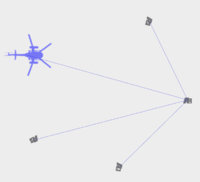Difference between revisions of "Combat Support"
(Created page with "50px ALiVE Support Provides access to a number of Combat Support and Combat Service Support elements for the player, inc...") |
|||
| (48 intermediate revisions by 4 users not shown) | |||
| Line 1: | Line 1: | ||
| − | + | {{Partof_Player}} | |
| − | + | ||
| − | |||
| − | + | ==How It Works== | |
| + | Provides access to a number of Combat Support, Combat Service Support and Transport elements for the player, including Offensive Support from Artillery and Mortars, Close Air Support from Attack Helicopters or Fast Air, and Tactical Transport from Support Helicopters or Transport Aircraft. These units are controlled exclusively by the player and will not be used by OPCOM. | ||
| − | |||
| − | + | [[File:CombatSpt.PNG|200px|thumb|left|Combat Support Module Placement]] | |
| − | |||
| − | + | ''Usage'': Place the main Combat Support module in the editor and then Sync(F5) one or more of the CS sub modules for CAS, Transport or Artillery units. Units will spawn at the sub module location. See module configuration options below. | |
| − | |||
| − | + | ||
| + | Once in game, correctly equipped players can access ''Commander Actions > Combat Support'' via the user interaction menu. Alternatively, any player can also gain limited control to individual support assets such as transport helicopters by ‘talking to pilot’ via the regular Action menu once mounted. | ||
| + | |||
| + | By default, players must have a ''Laser Designator'' to submit CS requests. The item required can be changed in the main CS module. Try using the ''alive_tablet'' for added awesome! | ||
| + | |||
| + | Since AI will not reoccupy seats when kicked out by players, pilot seats are locked to prevent accidents. Gunner and co-pilot seats are unlocked. | ||
| + | |||
| + | |||
| + | |||
| + | |||
| + | |||
| + | |||
| + | |||
| + | '''Transport Options''' | ||
| + | * ''Pickup'' orders a transport heli to move to the selected map location where it will request a smoke or illum to mark a landing zone. The pilot will request confirmation of the marker before landing to pick up troops. | ||
| + | * ''Land'' orders the unit to move directly to the selected location and immediately land (and shut down if ''Eng Off'' is selected). | ||
| + | * ''Move'' orders the unit to move directly to the selected location and hold. | ||
| + | * ''Circle'' orders the unit to hold in a circling pattern over the area. This is useful for providing top cover with armed transport aircraft. | ||
| + | * ''Insertion'' is similar to ''Land'' except the vehicle will hover at the select height. This can be used with fast rope scripts or for pick ups over water. Note that ALiVE does not include a fast rope script so you will need an alternative mod. | ||
| + | * ''Slingload'' will order the helicopter to hook the object closest to the location selected. Be sure to provide plenty of clearance around the object or vehicle to give the AI the best chance to grab it. | ||
| + | * ''Unhook'' order the transport helicopter to drop off the under slung object. The pilot will then RTB. | ||
| + | |||
| + | |||
| + | '''CAS Options''' | ||
| + | * ''SAD'' units on Search & Destroy (SAD) will freely engage any enemy units they detect. They will also engage any laser spot target with missiles and laser guided bombs if they have them equipped. | ||
| + | * ''Loiter'' units will hold position and engage as per the selected Rules of Engagement. | ||
| + | * ''Attack Run'' orders a single pass of the target area engaging any detected enemy with the selected weapon system, after which the unit will return to it's previous loiter position. | ||
| + | |||
| + | |||
| + | '''Artillery & Mortars''' | ||
| + | Artillery and mortars will always spawn a battery of 3 units. Self Propelled Artillery and Mobile Mortar Teams have the ability to move into range if you request a distant fire mission. They will request permission to move before setting up, firing their mission and then immediately returning to base to await further tasking. | ||
| + | |||
| + | |||
| + | ==Module Configuration== | ||
| + | You only need one main CS module. CS automatically detects the side of units placed and will only make it available for use by players friendly to that side. Fast air will require a runway to operate and the related CS Element module must be placed on or near a suitable taxiway. The AI can be really finicky about taxing so make sure you give it plenty of room to manoeuvre. | ||
| + | |||
| + | * Vehicle respawn options are set in the main CS module. | ||
| + | * ''Vehicle Type'' must be a classname from cfgVehicles (not cfgGroups) and each module can only support one vehicle. | ||
| + | * The sub module will act as the start location and direction (facing) for the units in game so take care to place them in safe and suitable locations. | ||
| + | * ''Spawn Height'' allows CS modules to be placed on other objects such as buildings or ships and ensure the units spawn in at the right height. | ||
| + | * The ''Code'' box can be used to enter custom init lines for units. | ||
| + | |||
| + | |||
| + | ==Advanced Vehicle Placement== | ||
| + | It is possible to place crewed vehicles in the editor and sync them directly to the CS module, allowing editors to sync additional editor modules to them (such as medical modules). Put the following in the init line of the synced vehicle: | ||
| + | |||
| + | <syntaxhighlight lang="php"> | ||
| + | Required for Combat Support and Transport: | ||
| + | |||
| + | this setvariable ["CS_TYPE","CAS"]; //Type can be "TRANSPORT" or "CAS" or "HYBRID" | ||
| + | |||
| + | Optional: | ||
| + | |||
| + | this setvariable ["CS_CALLSIGN","Your Callsign"]; //Callsign of the unit | ||
| + | this setvariable ["CS_HEIGHT",_height]; //Altitude of the landing site | ||
| + | this setvariable ["CS_CODE","persistent _code as 'string';"] //custom init line code | ||
| + | this setVariable ["CS_SLINGLOADING", false]; //disables sling loading on transport helis | ||
| + | this setVariable ["CS_CONTAINERS",0]; //number of crates to spawn around a transport heli (0 to disable) | ||
| + | |||
| + | Required for Artillery or Mortars: | ||
| + | |||
| + | this setvariable ["CS_TYPE","ARTY"]; | ||
| + | |||
| + | Optional: | ||
| + | |||
| + | this setvariable ["CS_ARTILLERY_HE","50"]; //Number of HE Rounds. Can be HE, ILLUM, SMOKE, GUIDED, CLUSTER, LG, MINE, ATMINE, ROCKETS | ||
| + | (note that not all arty vehicles can use all the ammo types of course) | ||
| + | </syntaxhighlight> | ||
| + | |||
| + | |||
| + | ==Editor Notes== | ||
| + | |||
| + | The CAS and Transport modules are designed to be used with aircraft. Although it is possible to use ground vehicle classnames, the AI is so useless at driving that we gave up trying to make it work reliably. | ||
| + | |||
| + | |||
| + | [[Category:ALiVE Modules]] | ||
Latest revision as of 13:36, 1 November 2017
| |
ALiVE Player |
How It Works
Provides access to a number of Combat Support, Combat Service Support and Transport elements for the player, including Offensive Support from Artillery and Mortars, Close Air Support from Attack Helicopters or Fast Air, and Tactical Transport from Support Helicopters or Transport Aircraft. These units are controlled exclusively by the player and will not be used by OPCOM.
Usage: Place the main Combat Support module in the editor and then Sync(F5) one or more of the CS sub modules for CAS, Transport or Artillery units. Units will spawn at the sub module location. See module configuration options below.
Once in game, correctly equipped players can access Commander Actions > Combat Support via the user interaction menu. Alternatively, any player can also gain limited control to individual support assets such as transport helicopters by ‘talking to pilot’ via the regular Action menu once mounted.
By default, players must have a Laser Designator to submit CS requests. The item required can be changed in the main CS module. Try using the alive_tablet for added awesome!
Since AI will not reoccupy seats when kicked out by players, pilot seats are locked to prevent accidents. Gunner and co-pilot seats are unlocked.
Transport Options
- Pickup orders a transport heli to move to the selected map location where it will request a smoke or illum to mark a landing zone. The pilot will request confirmation of the marker before landing to pick up troops.
- Land orders the unit to move directly to the selected location and immediately land (and shut down if Eng Off is selected).
- Move orders the unit to move directly to the selected location and hold.
- Circle orders the unit to hold in a circling pattern over the area. This is useful for providing top cover with armed transport aircraft.
- Insertion is similar to Land except the vehicle will hover at the select height. This can be used with fast rope scripts or for pick ups over water. Note that ALiVE does not include a fast rope script so you will need an alternative mod.
- Slingload will order the helicopter to hook the object closest to the location selected. Be sure to provide plenty of clearance around the object or vehicle to give the AI the best chance to grab it.
- Unhook order the transport helicopter to drop off the under slung object. The pilot will then RTB.
CAS Options
- SAD units on Search & Destroy (SAD) will freely engage any enemy units they detect. They will also engage any laser spot target with missiles and laser guided bombs if they have them equipped.
- Loiter units will hold position and engage as per the selected Rules of Engagement.
- Attack Run orders a single pass of the target area engaging any detected enemy with the selected weapon system, after which the unit will return to it's previous loiter position.
Artillery & Mortars
Artillery and mortars will always spawn a battery of 3 units. Self Propelled Artillery and Mobile Mortar Teams have the ability to move into range if you request a distant fire mission. They will request permission to move before setting up, firing their mission and then immediately returning to base to await further tasking.
Module Configuration
You only need one main CS module. CS automatically detects the side of units placed and will only make it available for use by players friendly to that side. Fast air will require a runway to operate and the related CS Element module must be placed on or near a suitable taxiway. The AI can be really finicky about taxing so make sure you give it plenty of room to manoeuvre.
- Vehicle respawn options are set in the main CS module.
- Vehicle Type must be a classname from cfgVehicles (not cfgGroups) and each module can only support one vehicle.
- The sub module will act as the start location and direction (facing) for the units in game so take care to place them in safe and suitable locations.
- Spawn Height allows CS modules to be placed on other objects such as buildings or ships and ensure the units spawn in at the right height.
- The Code box can be used to enter custom init lines for units.
Advanced Vehicle Placement
It is possible to place crewed vehicles in the editor and sync them directly to the CS module, allowing editors to sync additional editor modules to them (such as medical modules). Put the following in the init line of the synced vehicle:
Required for Combat Support and Transport: this setvariable ["CS_TYPE","CAS"]; //Type can be "TRANSPORT" or "CAS" or "HYBRID" Optional: this setvariable ["CS_CALLSIGN","Your Callsign"]; //Callsign of the unit this setvariable ["CS_HEIGHT",_height]; //Altitude of the landing site this setvariable ["CS_CODE","persistent _code as 'string';"] //custom init line code this setVariable ["CS_SLINGLOADING", false]; //disables sling loading on transport helis this setVariable ["CS_CONTAINERS",0]; //number of crates to spawn around a transport heli (0 to disable) Required for Artillery or Mortars: this setvariable ["CS_TYPE","ARTY"]; Optional: this setvariable ["CS_ARTILLERY_HE","50"]; //Number of HE Rounds. Can be HE, ILLUM, SMOKE, GUIDED, CLUSTER, LG, MINE, ATMINE, ROCKETS (note that not all arty vehicles can use all the ammo types of course)
Editor Notes
The CAS and Transport modules are designed to be used with aircraft. Although it is possible to use ground vehicle classnames, the AI is so useless at driving that we gave up trying to make it work reliably.