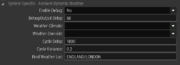Difference between revisions of "Weather"
| (18 intermediate revisions by 4 users not shown) | |||
| Line 1: | Line 1: | ||
| − | [[File: | + | {{Partof_Ambience}} |
| − | + | [[File:Weather.PNG|thumb|ALiVE Dynamic Weather Module]] | |
| − | + | ||
ALiVE's dynamic weather system creates realistic climates to suit the geographical region, season and locale. Critically, the Weather module synchronises server time and weather across all connected clients in a Multiplayer game, including those who Join In Progress. | ALiVE's dynamic weather system creates realistic climates to suit the geographical region, season and locale. Critically, the Weather module synchronises server time and weather across all connected clients in a Multiplayer game, including those who Join In Progress. | ||
''Usage:'' Place the Weather Module in the editor and choose from the following parameters. Do not Synch it to anything. | ''Usage:'' Place the Weather Module in the editor and choose from the following parameters. Do not Synch it to anything. | ||
| − | Enable Debug: Enables dynamic weather module debug mode. | + | '''Enable Debug''': Enables dynamic weather module debug mode. |
| − | Debug Output Delay: Delay in seconds between each rpt output (Enable Debug must be enabled). | + | '''Debug Output Delay''': Delay in seconds between each rpt output (Enable Debug must be enabled). |
| − | Weather Climate: See below for an explanation of the available locales. | + | '''Weather Climate''': See below for an explanation of the available locales. |
| − | + | '''Weather Override''' : For a finer control over the weather conditions not dictated by the climate and season. Options: clear, overcast, stormy, foggy, real time | |
| − | Cycle Delay: Time in seconds between each weather cycle (minimum 1800 set by game engine). | + | '''Cycle Variance''': Amount of variance to weather between weather cycles. |
| − | + | ||
| − | + | '''Cycle Delay''': Time in seconds between each weather cycle (minimum 1800 set by game engine). | |
| − | '''Weather Climates and Seasonal | + | |
| + | '''Real Weather Location''': Enter a COUNTRY/CITY (STATE/CITY for US) to choose the location to use for real weather - don't forget to choose real weather as your Weather Climate option. Examples: CA/San_Franciso, England/London, Afghanistan/Kabul, autoip (uses server location), 37.776289,-122.395234 (latitude,longitude). (See [https://www.wunderground.com/weather/api/d/docs?d=data/geolookup#examples Weather Underground] for examples) | ||
| + | |||
| + | |||
| + | '''Weather Climates and Seasonal Monthly Variance''' | ||
''Arid'' | ''Arid'' | ||
| Line 40: | Line 43: | ||
#Winter (January and February) | #Winter (January and February) | ||
#Summer (March to May) | #Summer (March to May) | ||
| − | |||
| + | |||
''Mediterranean'' | ''Mediterranean'' | ||
| Line 48: | Line 51: | ||
#The rainy, and slightly cooler, winter period occurs in October, November, December, January, February and March. | #The rainy, and slightly cooler, winter period occurs in October, November, December, January, February and March. | ||
| − | + | ||
''Random'' | ''Random'' | ||
ALiVE will choose one of the above climates at random. | ALiVE will choose one of the above climates at random. | ||
| + | |||
| + | ''Real'' | ||
| + | |||
| + | ALiVE uses the weather for the COUNTRY/CITY stated in the Real Weather Location module param. The weather represents the real weather for that location matching game time (dates supported from 2007-2017, anything in the future the year 2016 is used). You can override the use of game time for real time by using the ''Weather Override: Real Time Weather'' option. | ||
| + | |||
| + | |||
| + | [[Category:ALiVE Modules]] | ||
Latest revision as of 06:44, 7 January 2017
| ALiVE Ambience |
ALiVE's dynamic weather system creates realistic climates to suit the geographical region, season and locale. Critically, the Weather module synchronises server time and weather across all connected clients in a Multiplayer game, including those who Join In Progress.
Usage: Place the Weather Module in the editor and choose from the following parameters. Do not Synch it to anything.
Enable Debug: Enables dynamic weather module debug mode.
Debug Output Delay: Delay in seconds between each rpt output (Enable Debug must be enabled).
Weather Climate: See below for an explanation of the available locales.
Weather Override : For a finer control over the weather conditions not dictated by the climate and season. Options: clear, overcast, stormy, foggy, real time
Cycle Variance: Amount of variance to weather between weather cycles.
Cycle Delay: Time in seconds between each weather cycle (minimum 1800 set by game engine).
Real Weather Location: Enter a COUNTRY/CITY (STATE/CITY for US) to choose the location to use for real weather - don't forget to choose real weather as your Weather Climate option. Examples: CA/San_Franciso, England/London, Afghanistan/Kabul, autoip (uses server location), 37.776289,-122.395234 (latitude,longitude). (See Weather Underground for examples)
Weather Climates and Seasonal Monthly Variance
Arid
A region that receives very little precipitation all year.
Continental
Climate is marked by variable weather patterns and a large seasonal temperature variance.
- Winter (December, January and February)
- Spring (March, April and May)
- Summer (June, July and August)
- Autumn (September, October and November)
Tropical
Climate zone where monsoon rainfall is associated with large storms.
- Monsoon (June to September)
- Post-monsoon period (October to December)
- Winter (January and February)
- Summer (March to May)
Mediterranean
The climate is characterized by hot, dry summers and cool, wet winters.
- Summer ( April through May, June, July, August and September)
- The rainy, and slightly cooler, winter period occurs in October, November, December, January, February and March.
Random
ALiVE will choose one of the above climates at random.
Real
ALiVE uses the weather for the COUNTRY/CITY stated in the Real Weather Location module param. The weather represents the real weather for that location matching game time (dates supported from 2007-2017, anything in the future the year 2016 is used). You can override the use of game time for real time by using the Weather Override: Real Time Weather option.