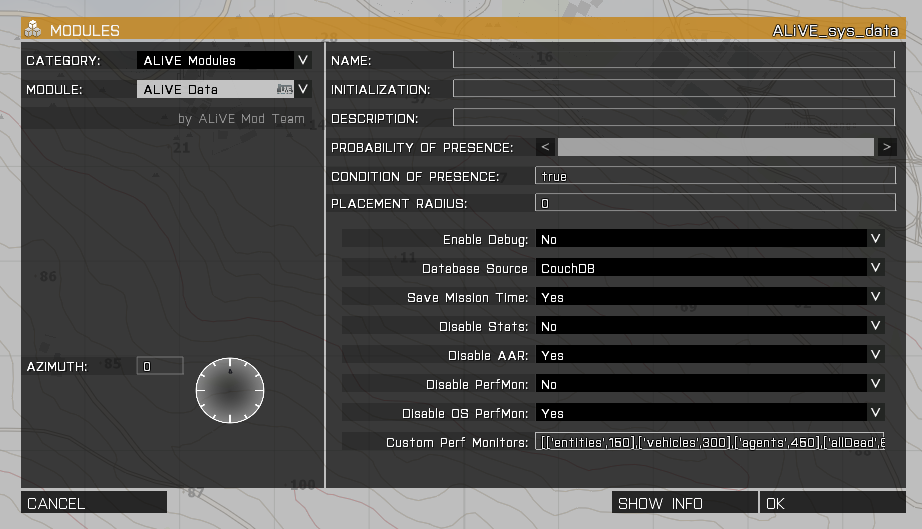Database
| |
ALiVE Data |
Database module ensures mission data and player stats are reported to the external War Room at www.alivemod.com. ALiVE will automatically send data to the database as events occur in game. This includes player kills, deaths, use of vehicles, injuries, contacts with enemy units, heals, completion of objectives and much more. The powerful After Action Review feature allows players to playback events from the mission as they happened.
How It Works
Place this module and ALiVE will automatically record game statistics as they happen to the ALiVEmod.com website. Player stats and mission events are also recorded to help groups and players track and review their performance. Parameters in this module can be set to disable statistics, After Action Reviews and/or performance data. You will need to register on ALiVEmod.com for this feature to work.Usage: Place the Database module and statistics will be automatically enabled. To disable statistics change the parameter on the Database module. Alternatively you can use the ALiVE Admin Command menu in game.
- Enable Debug - Recommended for loading/saving bug reporting. Will dump errors and information to logs
- Database Source - CouchDB only today, possibly local file in the future
- Save Mission Time - On server restart you will start at the time of day where you finished
- Disable Stats - Stops event reporting to War Room
- Disable AAR - Stops player movement recording to the Operations Page on War Room (currently buggy at 0.9.8)
- Disable PerfMon - Stops reporting Arma specific performance metrics to War Room server admin page
- Disable OS PerfMon - Stops reporting server OS specific performance metrics to War Room server admin page
- Custom Perf Monitors - Customize objects counted and intervals. Ensure interval values are in ascending order. 'triggers' will count allMissionObjects "EmptyDetector", 'entities' will count entities "All", 'objects' will count allMissionObjects "All". Any thing else will be count YOURPARAM i.e. count allDead.
Editor Notes
The functionality only works on Dedicated Server MP games. You can set up a 'local dedicated' server on your own machine. Details are on the BI Forums.
You need to register on alivemod.com, then register a group and server in order to download the @ALIVEServer module. Instructions are on the server registration page. Note that if you are using a 'local dedi', you will need to check that your IP address is the same for each new session.
It is recommended that you prefix all your mission names with a unique identifier so they’re easy to spot in the stats list!